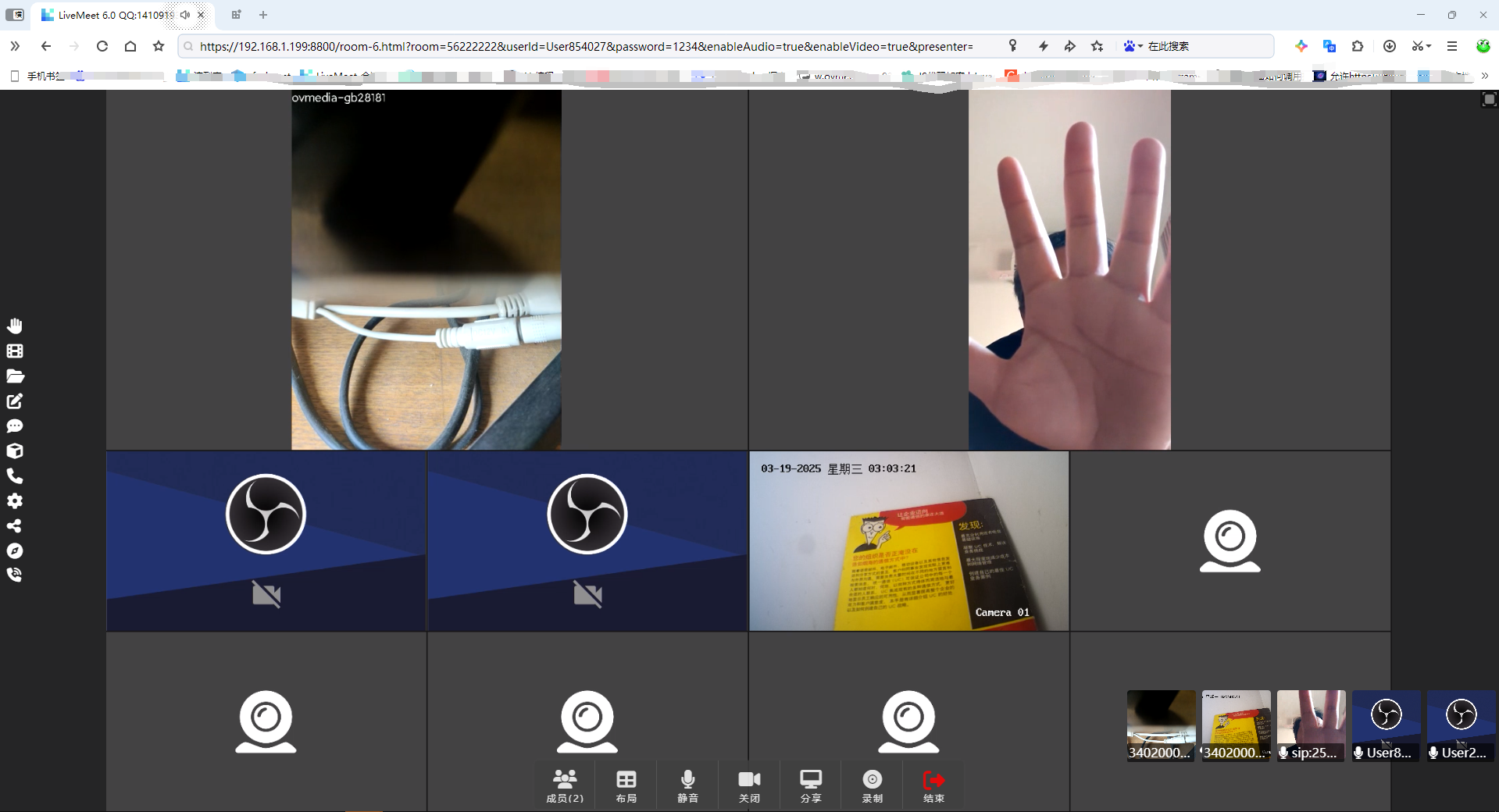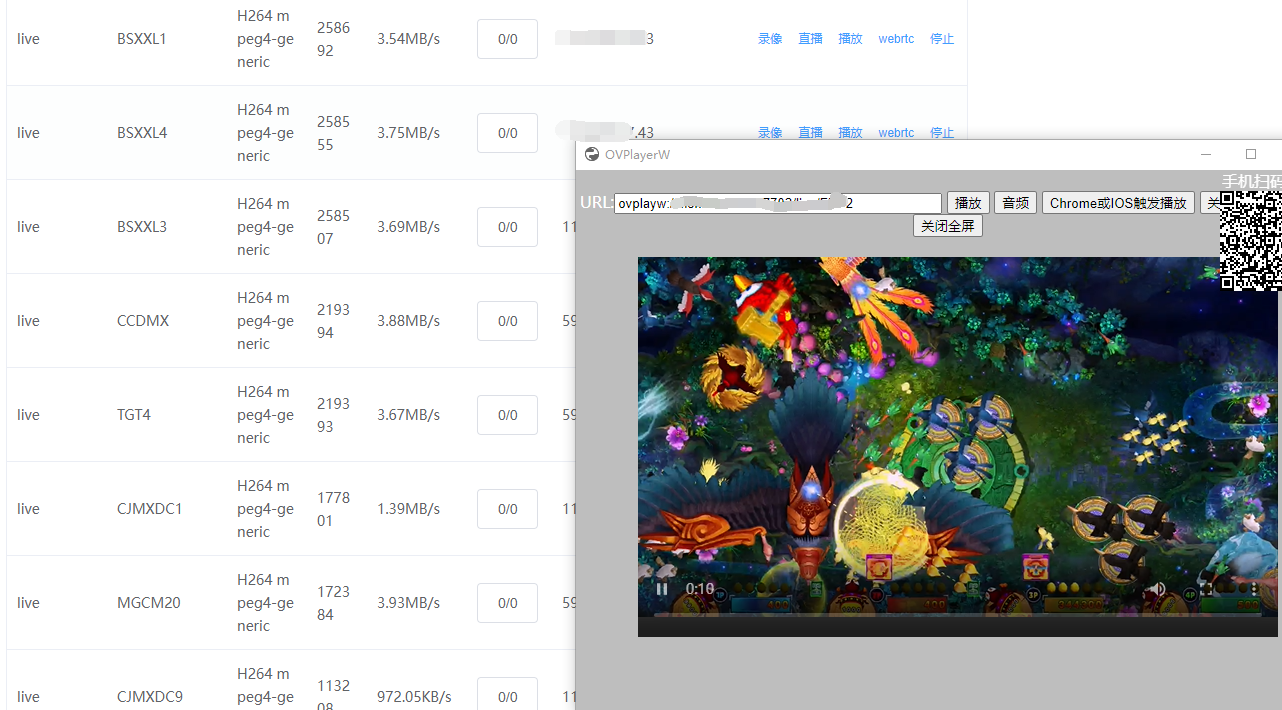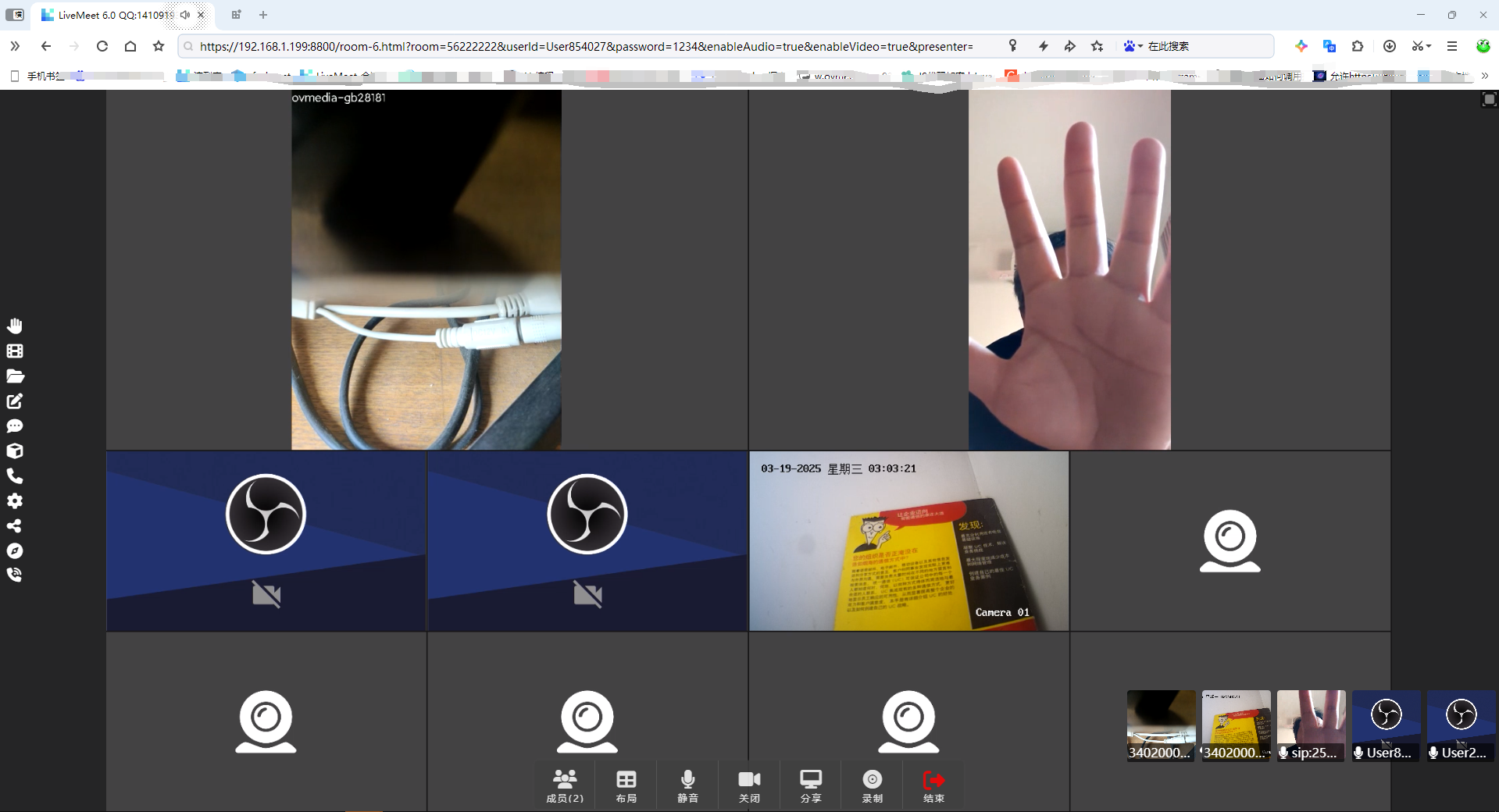
Win64测试包:http://m.ovmeet.com/ovsyunlive.zip
Linux测试包:http://m.ovmeet.com/ovsyunlive11-linux.zip
Windows系统,1.解压 2.配ovmedia.ini上IP 3.运行 双击start.bat 4.停止:stop.bat
Linux系统, 1.解压 2.配ovmedia.ini上IP 3.授权 chmod -R 777 ./ovsyunlive/* 4.运行 ./start.sh 5.停止:./stop.sh
服务程序配IP,要配ovmedia.ini的exthost=公网IP.(内网也可以配内网IP重启)
github地址:https://github.com/ccallcn/ovsyunlive
解决:1,多屏监控和兼容问题,2,不同编码web集成问题(h265,h264)。3, 多协议兼容,sip会议,gb监控,rtsp,rtmp集中统一 4,多功能融合调度问题。5,多屏录存问题
LiveMeet-GB28181/SIP/MCU/SFU融合会议测试包:http://m.ovmeet.com/ovsyunlive11.zip
1.启动会议地址:https://127.0.0.1:9903